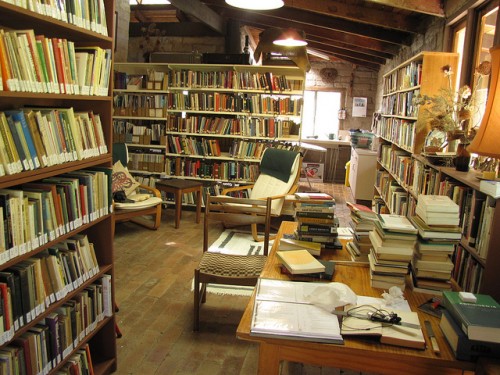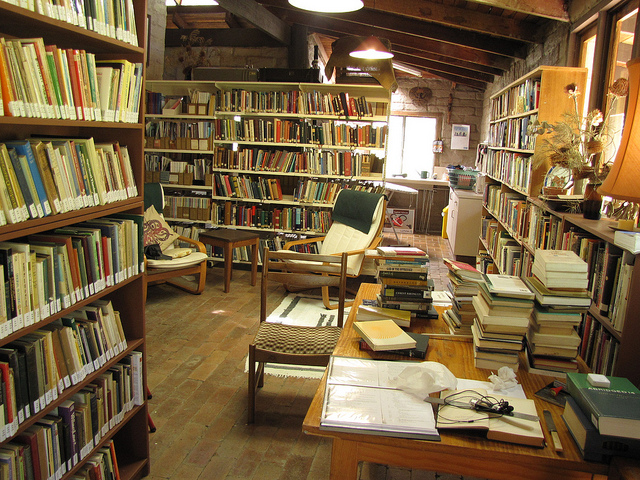Shameless advertisement post…
I received an e-mail earlier this week announcing that AmazonWireless is now “live.”
I’ve already used the service during it’s earlier beta stage and loved it!
I purchased a brand new Blackberry Curve 8900 for $50, when AT&T wanted $199. (It’s now $.01 with a two-year AT&T contract.)
AmazonWireless is a new website by Amazon.com that offers cell phones and wireless plans, easy shopping without rebate hassles, and FREE two-day shipping.
AmazonWireless makes it easy for customers to upgrade their phone if they already have a plan, or if they want to establish new cell phone service, has tried to make it simple to find the right phone, service plan, and options.
Customers can shop for phones by carrier, phone feature, price, color, and brand. The site’s shopping cart will guide them through each stage of the purchase process, where they’ll find familiar Amazon features like bestseller lists, detailed product descriptions, and customer reviews.
A few things I loved about the site..
- First and foremost – the great pricing.
- Secondly, the free shipping.
- And third, you can shop for phones on AT&T, Verizon or T-Mobile all on one easy to use site.
Now if only they had an easy/cheap way to buy unlocked Android phones, we’d really be in business….
Just as a reminder, the ads and links to products on my website are most often affiliate links, meaning if you click on the links and make a purchase, you’re helping support my blogging habit. I’m aware that ads can be annoying and misleading, so promise to work hard and only advertise and/or link to products and businesses I personally support.
Like this:
Like Loading...