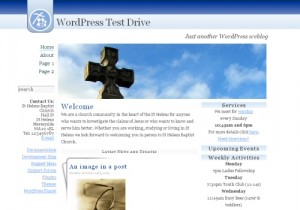Teabass (aka Andrew Nesbitt) (no not Seabass or C-Bass) shared a great little bit of WordPress love/help/code today on his blog.
Of course you’ve probably all realized that there are some ads on both my blog, and Laurie’s blog. You may have ignored them all the time — and that’s OK (well sorta ;-)). We’ve added these ads in hopes to at least cover the cost of our webhosting ($150 a year) and if possible, help pay off some of our debt (see the ongoing battle on the lower right hand column).
Anyways, we’ve attempted to do this as non-intrusive as possible while still making the ads visible enough and attractive enough that you’d want to click on them from time to time. Different ads mean different money — i.e. clicking on a Google ad might give us one-cent or maybe even 17-cents (depending on the advertiser). Clicking on an Amazon ad doesn’t give us anything – but if you purchase something from Amazon after clicking on our ads – we get a percentage of the sale.
So why do you care?
Well if you’re a regular reader, you probably won’t noticed we’ve added Andrew’s new code and thus more advertising to our blog posts. You won’t likely notice, because you probably read all the blog posts within 30 days of their original posting. However, for folks who might find a blog post via Google (say something that I wrote back in January about Justin Farmer) — then they’ll notice a new Google ad on each blog post that’s older than 30 days.
It was super simple to add and while I’d love to give you the code here — you can go right to the source for all the details.
So that’s that. Keep reading (and clicking/buying) and let me know if you’ve found other creative ways to build your revenue stream on your blog or website.