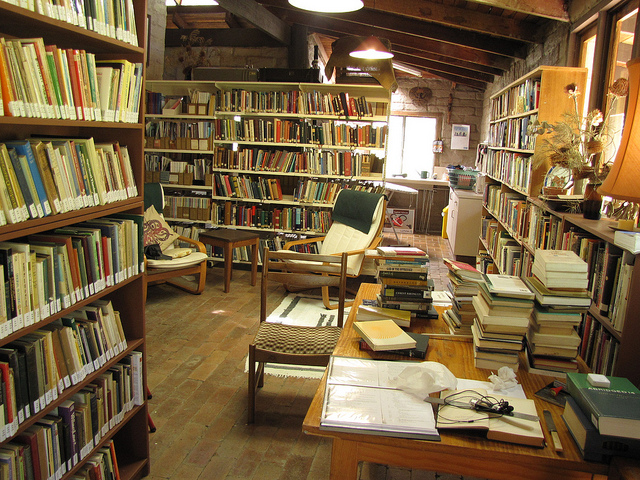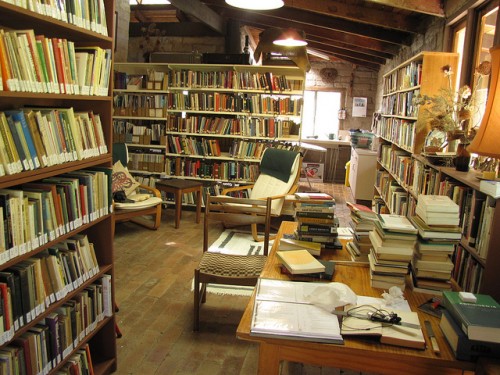
A random thought/idea came to me today.
Last year Amazon began allowing loaning books between Kindle users. In addition they just announced (this week I believe) that libraries will now be able to purchase Kindle versions, for patrons to borrow and read on any Kindle enabled device.
(FREE software is available to read Kindle books on iPhone, iPad, Windows PC, Mac, Blackberry, Android and Windows Phone devices.)
You can loan a book to anyone with an e-mail address via the Kindle Manager (as long as the publisher has enabled lending).
So as I was thinking about how this might be an awesome avenue for sharing ideas and material with not just my friends next door, but my friends across the pond, I started thinking…
Continue reading Libraries of tomorrow