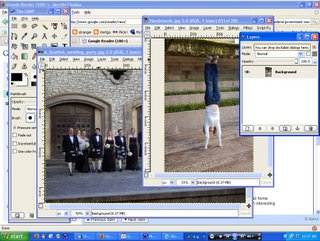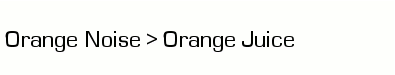Lifehacker shared a great resource for starving students, broke professionals or anyone else needing good, quality software for free sometime last week.
Software for Starving Students lets you download an ISO file with numerous open source programs like Open Office, Audacity and Gimp for PC and Mac.
Since it is an ISO file, you’ll need a program that knows how to burn ISO (disk images) to CD but after that you’re free to install and use all the software for free.
Software for Starving Students is a free collection of programs organized for students (but available to anyone). We’ve gathered a list of best-in-class programs onto one CD (one disc for OS X, one for Windows), including a fully-featured office suite, a cutting-edge web browser, multi-media packages, academic tools, utilities and more.
Granted the software is available elsewhere on the web but this takes care of hunting each program down seperately.
It could also make a great birthday gift for a starving student or other friends needing to work with “industry standard file formats” without having the money to shell out for the “industry standard software.”
Some of the software I’m starting to use on a regular basis includes:
- ClaimWin – Virus Protection
- DeepBurner – disk burning software
- Filezilla – FTP Client
- Firefox – Internet Browser
- Gaim – all in one IM client
- GimpShop – a variation of Gimp for photo editing. I actually use the original Gimp, but this is a very similar version.
- InkScape – an alternative to Illustrator for vector graphics.
- PDF Creator – make PDFs from any program that prints
- Thunderbird – email client
- WinLame – lets me encoded and decode MP3 files
Now if I could just find a great open source program for video editing and animation. Blender looks to be super powerful when it comes to animation but I don’t have the first clue as to how to use it. I better hunt down some tutorials and get to work.
If you’re interested, check out this short movie done entirely with Blender and other Open Source software.
Like this:
Like Loading...