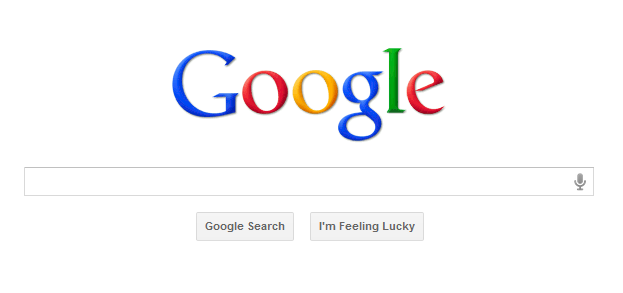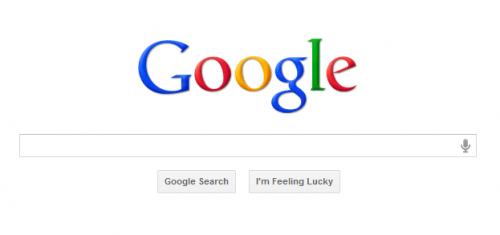Last week I went searching for a particular business and despite the power of Google and Bing – I couldn’t find a current business location or definitive phone number.
The best I found was a P.O. Box listed on an assocation website.
When I finally tracked someone down, I mentioned the problem and they said, “Yeah – we’re working on it.”
I know technology and the web can be daunting at times, but in this age of fast paced connections, having any presence on the web is vital — and having correct information on the web is even more vital.
There are a few things YOU can do right now to be sure your company or organization has a (correct) web presence.
1. Start a Facebook Page. Even if you despise Facebook over-reaching into your privacy, you can’t argue that they don’t have a huge impact on our lives. You also can’t argue that it continues to be one of the top visited websites in the world with 53+ million active users.
If you don’t already have a Facebook account, you’ll need to start one (even if it’s just a basic one with your name and a photo).
Once you have that, visit https://www.facebook.com/pages/create.php and select your business or organization type. Facebook will walk you through most of the steps as you go.
Be sure and include as much info as you can about your business or organization as this will help people find you later on.
After that – start inviting all your friends to “Like” your page. After you get 25 likes or more, you can setup your own vanity URL. Visit facebook.com/username and pick a name that fits your business.
Your best bet is to use your business or organizations actual name (as it will help with SEO). But if that’s not available try using your name followed by a city or state.
facebook.com/automotiveplusdallas or facebook.com/automotiveplustexas
BONUS: Setup a G+ page for your business or organization as well. (http://www.google.com/+/business)
2. Set up a Google Place page. This is almost an absolute must these days as Google Place ties directly into Google Maps.
I highly recommend setting up your Google Place Page with an email directly linked to your business that’s not tied to a specific person. You may even want to setup a specific Gmail account for this and G+.
The one downside to Google Places so far is that the pages can’t be transferred, so if you or someone else leave the organization, they maintain all your data and access to your page – which could make updating it later much harder.
Once you have your chosen Google account, start your Google Place page here: http://www.google.com/places/
Simply click on Get Started under Get your businesses found on Google and go from there.
Google will walk you through most of the process and then will need to verify your location. They’ll either do that via a phone call or sending you a postcard via snail mail. Be sure you let those who check the mail be on the lookout for the card. You don’t want that to slip into the trash.
Once your account is verified, you’ll start seeing your organization’s info on Google maps.
BONUS: Add your organization’s location to other location based services like Foursquare.com, Yelp.com, Gowalla.com.
3. Start a blog. Even if you don’t have the time, money or expertise to build a website from scratch, you can easily start a website and blog for FREE with WordPress.com.
With a free WordPress.com you can quickly get a site up and running and include pertinant info like your location, times your open, services offered and more.
Once you get the site up and going, be sure and add that URL to your Google Places and Facebook Pages. The more links you have going back to your site, the better.
BONUS: Purchase a domain name ($12 a year through WordPress.com or less if purchased elsehwere) for your WordPress.com account to greatly improve your search engine optimization. Use a domain specific to your business – and keep it simple and memorable.
ForneyPizzaria.com
TravisRanchBuilders.com
FirstBaptistTravisRanch.com
Any other ideas or questions?
The moral of the story? Get your organization and your story on the web every chance you get.