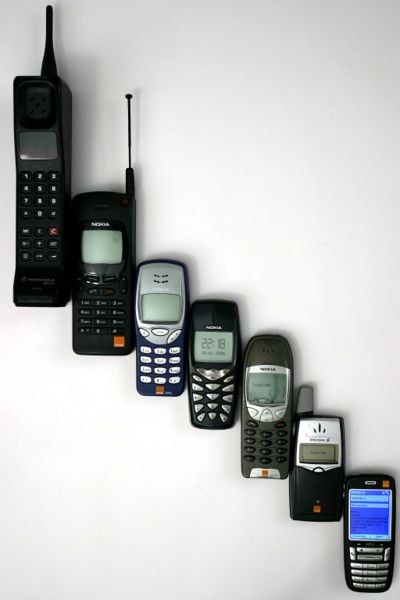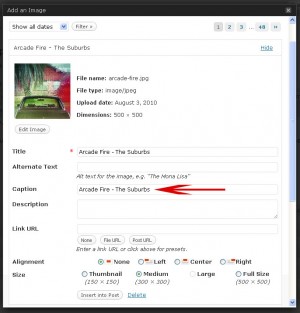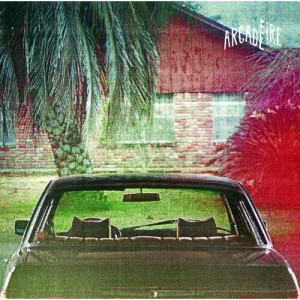A week ago, I flashed my G1 with the Cyanogenmod 6-RC2 Operating System for the 4th time in just a couple weeks.
It was starting to get a little annoying.
Thankfully, I finally decided to do a complete wipe and flash (essentially formatting the phone and reinstalling the OS from scratch) and I haven’t had any real issues since then.
However, I did tell Laurie (who’s a proud iPhone owner) that having to flash the phone several times made me know for sure that there were only a few people I’d recommend rooting and flashing their Android phone to.
So rather than recommending the process to you again — I thought I’d offer a change of pace — 15 reasons why you should buy an iPhone INSTEAD of an Android phone.
Continue reading 15 reasons you should buy an iPhone instead of an Android phone