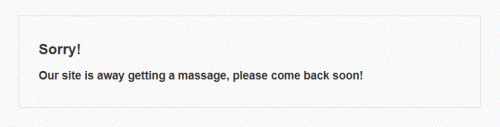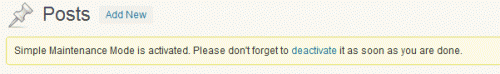NOTE: This plugin is still in testing. It works 98% of the time but I’ve noticed a few issues with caching on one or two sites so I’m hoping to work those out before I post it to the WordPress directory.
I’ve used a number of Maintenance Mode Plugins in the past, and finally got tired of always trying to find just the right one – so I simplified and wrote my own.
This plugin is about as simple as it comes.
When activated, it shows a message to all non-logged in users:
And it adds a warning to all logged-in users on the admin side of the site, reminding them that Maintenance Mode has been activated.
There’s no options to mess with. No customized messages to setup.
Just activate it to turn it on and deactivate it to turn it off.
Download the plugin
Click here to download the Zip file.
Installation
1. Download the file.
2. Upload the file in your WordPress admin dashboard (Plugins > Add New)
3. Activate the plugin to turn it on
Or via FTP:
1. Unzip the ‘simple-maintenance-mode.zip’ file.
1. Upload ‘simple-maintenance-mode’ directory to the ‘/wp-content/plugins/’ directory
2. Activate the plugin through the ‘Plugins’ menu in WordPress to turn it on
Usage
1. Activate the plugin in your plugin menu to turn on.
2. Deactivate the plugin to turn it off.
Changelog
0.1
This is the initial BETA release.
0.2
Updated the link within the admin notice and renamed the plugin to specify it from other plugins.
Yes, it’s FREE!
In keeping with the spirit of WordPress, this plugin is free to use by anyone and everyone. You are welcome to use it however you want. However, I do appreciate donations for my time and effort, although they obviously aren’t required for you to use this plugin.
Think of it as encouraging my edumacation, as I’m learning this as I go.
If you’re feeling generous, you can just buy me a beer (click the Paypal link below) or support our local Laundry Love People.
Thanks and I hope you enjoy this plugin!