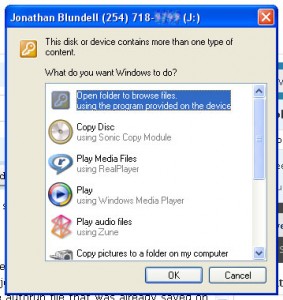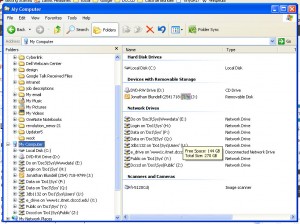If you’re prone to losing your Thumb Drives – or just afraid it might happen some day, Lifehacker has a great tip/hack to label your drive with your name, phone number or other information.
Here are the basics:
I created a next text file in Notepad, typed the word:
[autorun]
And saved it to the root directory—the “main” area of your drive, not in a folder—as autorun.inf.
I chose a big yellow smiley face for my icon but any brightly colored, unusual icon will be easily noticed. I copied the icon to the root directory of my thumb drive and renamed it myicon.ico.
Then I opened my autorun.inf file and added this text:
icon = .\myicon.ico
label=My Name (mobile xxx-xxx-xxxx)(Of course, you will substitute your name and your mobile number for the above text.) I saved the file and marked it “read only” and hid it (just as an added sense of security—a lot of people have not learned how to tweak their “Show hidden folders” settings and, thus, will not be tempted to delete or
edit the file.)
I gave this a try and it works like a charm. If you recall, I wrote about some great software ihoundsoftware.com back in Dec. and this works right alongside the software. I simply edited the autorun file that was already saved on my drive and added my name and phone number.
Here are a couple screen shots showing the final results: