Evernote is great for making quick lists.
I keep 2 to-do lists, one for work and one for home.
I’ve also moved my grocery/shopping list from Wunderlist to Evernote. It’s just syncs better and feels more flexible if I need to add notes or links to specific items.
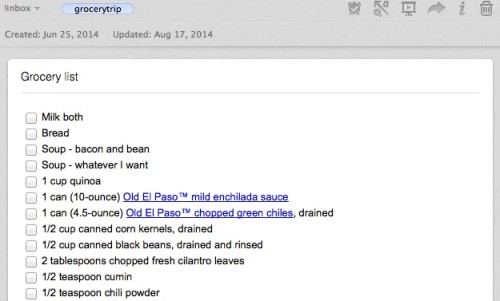
But what makes tracking grocery lists in Evernote even more amazing, is using it with the Grocerytrip app for iOS.
Grocerytrip scans your Evernote notes for a pre-determined tag and then adds items from grocery list notes or even ingredients from recipes you store in Evernote — and then sorts them automatically in the app.
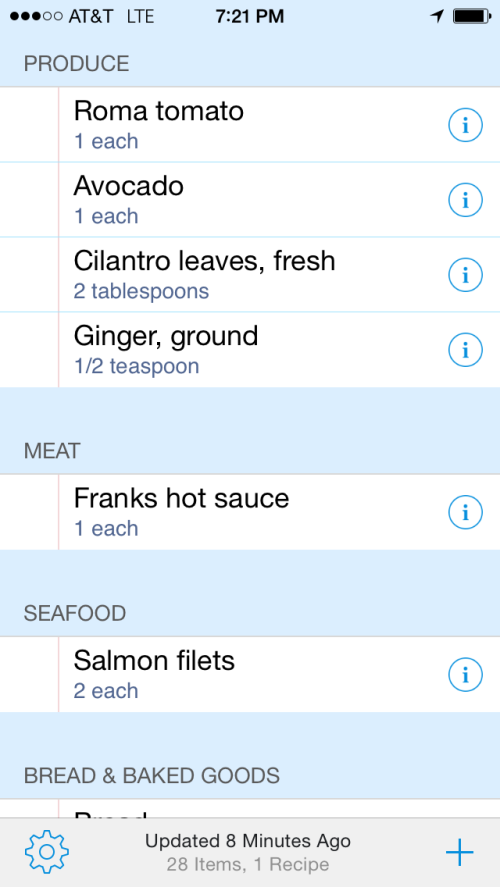
So rather than copying and pasting ingredients from multiple places,I simply tag my regular grocery list and recipes I plan to use for the week and let Grocerytrip take care of the rest.
See the app in action:
Grocerytrip Demo from Honeycrisp Apps on Vimeo.