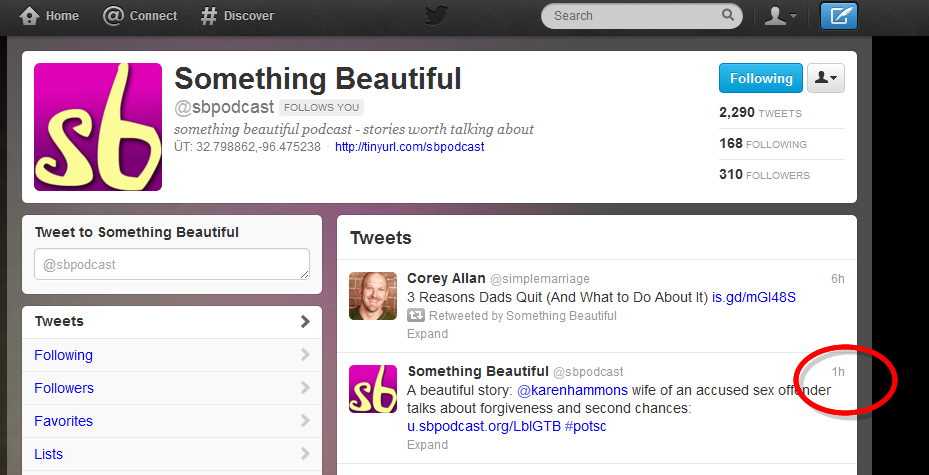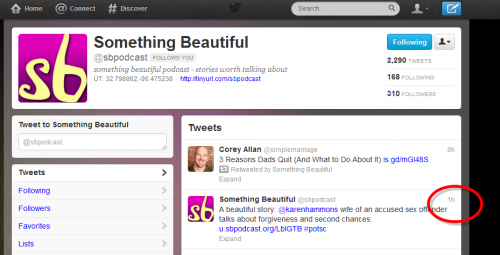With the new latest version of WordPress you can now easily embed Tweets into your blog posts.
Previously this could be done – but only with a plugin. I’m actually pretty excited about this feature. I may use it only on rare occasions – but it’ll be super handy when I do.
All it takes is getting the Tweet’s (not the Twitter account) specific URL.
You can get this by clicking the timestamp on the Tweet you want to embed (as circled below). This should open the Tweet all by itself in your browser.
Once your selected Tweet appears all by itself in your browser window, simply copy the URL into your WordPress post and you’re good to go.
And as an added bonus – the Tweet appears as regular text – not an image (so search engines can see it and you can copy and paste from it as well).
A beautiful story: @karenhammons wife of an accused sex offender talks about forgiveness and second chances: http://t.co/x15xLzZ7 #potsc
— Something Beautiful (@sbpodcast) June 16, 2012
What features in WordPress 3.4 are you most excited about?