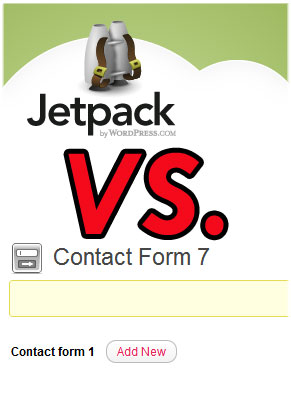Heads up! If you’re using WordPress Contact Form 7 plugin and Jetpack – the recent updates to JetPack may have messed up your contact forms.
I noticed this when I started seeing contact form submissions addressed to only me – and not me and the client.
Apparently the latest upgrade to the Jetpack plugin adds a new contact form feature to its already growing list of features. But in doing so, Jetpack is using the same shortcode contact-form as the Contact Form 7 shortcode.
So, needless to say, you may be run into some problems if you’ve haven’t already.
The fix is super easy (but a bit of an annoyance).
The fix
Be sure you have the latest version of Contact Form 7 and then simply go to your Contact Form 7 admin pages and copy the new shortcodes for each of your contact forms and paste them into your pages like before.
The new shortcodes should start with “contact-form-7”
Of course if you’re not that picky – you can just disable the Contact Form 7 plugin and stick with the new Jetpack version… but know that you’ll lose any of your customizations you may have previously made.
One of the nice things about the Jetpack plugin is the ability to create forms directly within your posts and page edit screens. There’s no need to edit the form and then copy and paste the shortcode into the chosen post. Also, the forms will be checked with Akismet’s spam filter so you’ll have an automatic spam filter built in.
Now that you know – will you continue using Contact Form 7 or make the switch to Jetpack’s contact form?