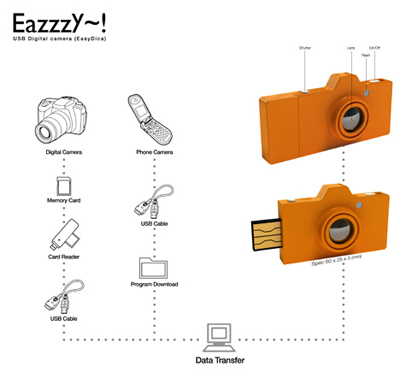So you’re browsing SSL and you see this box on the right hand side that says Twitter updates.
Currently (as of 8:26 a.m. on Jan 29) it shows:
- what happens when you live alone and die alone > who picks up the pieces? http://tinyurl.com/yto2or 21 minutes ago
- Listening 2 this american life podcast podcast on the bus about an hour ago
- Cant find my keys about an hour ago
- The new Casa de Blundell is live :: http://tinyurl.com/27cyj2 about an hour ago
- time to take out the trash and head off to work… now where’s the dog at? about an hour ago
- Getting my morn caffeine fix while checking email about an hour ago
Wait, you haven’t noticed this yet? Well go check it out. We’ll wait for you….
OK now that we’ve all seen it, you’re probably asking, OK so what is it? It’s my Twitter feed. The feed displays everything I add to my Twitter account throughout the day.
Now explaining Twitter might be a little bit harder.
Twitter.com is another one of those fancy Web 2.0 sites that is built around community and 140 character text messages. The site asks the basic question, “What are you doing?”
Users then respond throughout the day with their own activities, thoughts, notes and what not. There’s even a channel set up for things people overheard in their day-to-day lives. You’ll find all sorts of things happening, or being mico-blogged about on Twitter.
ESPN has a feed that alerts people with the latest NFL news. College professors are Twittering with their students. Folks are sharing their insight from the Sundance Festival. Reporters are sharing insight on the presidential race and MacRumors abound.
So what’s the big deal? Well once you sign up for your free Twitter account you can follow any of these feeds, including mine, to can get the updates from your own Twitter page, via txt message or e-mail. And what amazes me is the community that’s built around Twitter. I’ve mentioned this before, but thanks to Twitter and his blog, I know more about Thomas and his life in Scotland than I do about my friends and family that live within 20-30 miles. That’s good and bad — but for this blog entry, we’ll go with the good ;-).
We’re also starting to use Twitter for encounter. We’re posting info on upcoming events and hope to start using it for prayer request notices as more encounter peeps get on board.
Kevin Hendricks over at CMS has more suggestions for Twitter as well (who by the way kept me entertained/informed last week on living life without a furnace via his Twitter feed):
The main thing to keep in mind is that Twitter is just another medium. It could be a volunteer coordinator or an evangelism tool. Experiment and see what works:
- Ask questions: Sermon research, who’s coming to an event, what people might be interested in, etc.
- Share insights: Maybe it’s a quote from a sermon, maybe it’s a sudden insight from a Bible study.
- Highlight content: Point people to blog posts, articles or resources on your church web site.
- Hype events: Remind people of events and give a glimpse of what they’re missing.
So that’s about it. Now go for it. Twitter away.
Like this:
Like Loading...